![]()
![]()
Access: Users assigned the Reports - Tardy permission.
Roles: The following roles are assigned this permission by default: Admin Assistant, Educator, Manager, and higher.
The Tardy Report is available for facilities using the interface between Time/Attend and Facility Scheduler. The Tardy Report can be run for a selected department or individual employee.
It includes information on employees who are not clocked in by the scheduled Start Time plus the Grace Period that you define in the report filter.
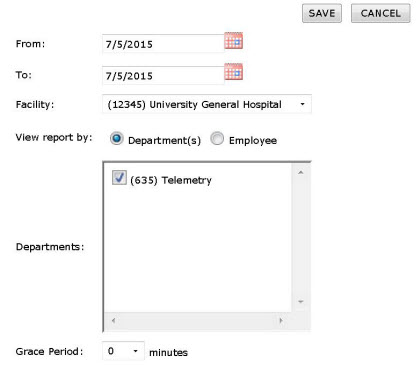
Tardy Report Filters by Department
The Tardy Report includes information on employees who are not clocked in by the scheduled Start Time plus the Grace Period.
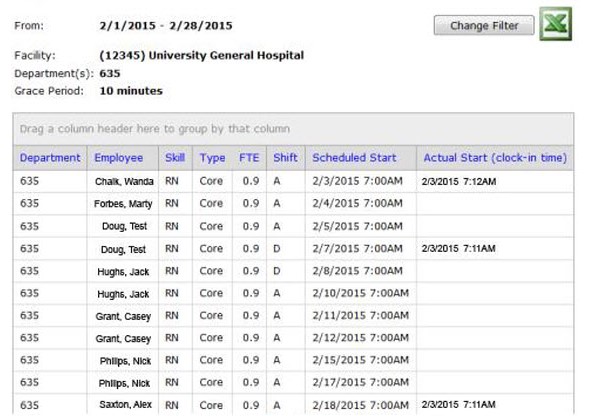
Sample Tardy Report.
Facility Scheduler 3.11.21.0