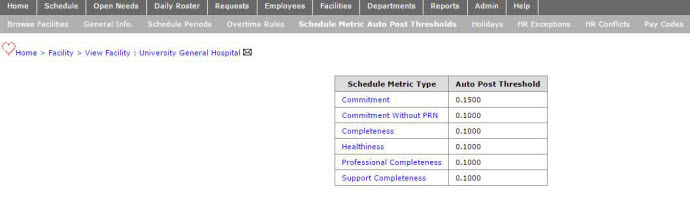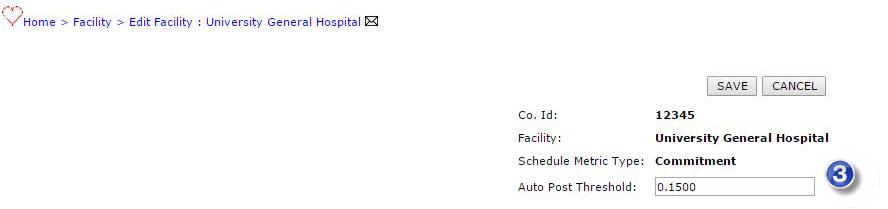Schedule Metrics Auto Post
Access:
The following roles are assigned the Facility - View permission by default: Staffing Dashboard - Full Access, Manager, and higher.
The Facility - Change permission is reserved for PI Labor Corporate Administrators roles and higher.
Auto posting of schedules, meaning the schedule does not require a second approval, can occur if the schedule meets specific metrics.
Before getting started, you must:
- Define auto post thresholds for each metric type
- Define schedule segments for metrics
- Enable the facility and each department to use metrics
- Define facility settings for schedule metric auto post thresholds.
To set schedule metric auto post thresholds.
- Sign in to Facility Scheduler as a user with the appropriate permissions.
- Click Facilities > Schedule Metric Auto Post Thresholds.
- The Schedule Metric Auto Post Thresholds page opens, with a default Auto Post Threshold of 0.1000 for each Schedule Metric Type: Commitment, Commitment Without PRN, Completeness, Healthiness,
Professional Completeness, Support Completeness.
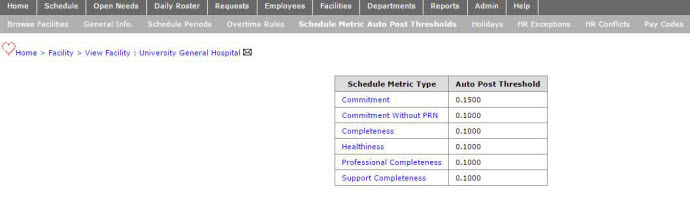
Schedule Metrics and Auto Post Thresholds
- To modify the threshold for any metric type, click the metric name.
- You may enter any threshold value from 0.0000 to 0.1500.
- When complete, click Save.
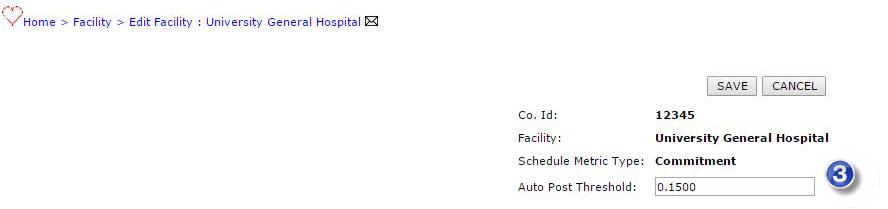
Edit Threshold Screen
![]()
![]()