![]()
![]()
Access: The following roles are assigned the Facility - View permission by default: Staffing Dashboard - Full Access, Manager, and higher. The Facility - Change permission is reserved for PI Labor Corporate Administrators roles and higher.
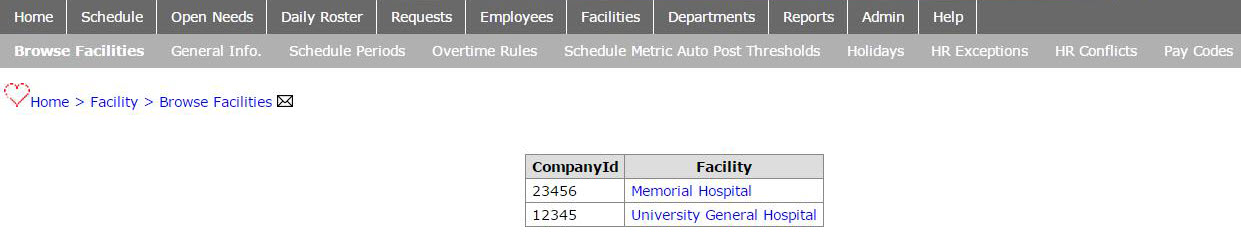
Facilities Browse Screen
Facility General Info Field Definitions
|
Field Name |
Description |
|
Co. Id. |
Unit number. |
|
Facility |
Facility. |
|
Weekend Start Day |
Day the weekend starts. |
|
Weekend Start Time |
Time the weekend starts. |
|
Weekend End Day |
Day the weekend ends. |
|
Weekend End Time |
Time the weekend ends. |
|
Default |
Schedule Date. |
|
First Schedule Start Date |
When the Department is built to begin using. |
|
Day In Schedule |
How many days are in a schedule. |
|
Prior Days Editable |
Number of days for the current date that a user can go back and edit the schedule. |
|
Default Schedule
|
Format Type for schedule view. |
|
Schedule Format |
Segments typically setup for 2 week periods. |
|
Time Zone |
Time zone. |
|
Allow Needs to be released automatically? |
Ability to release needs automatically. |
|
Use of Metric |
Ability to turn on or off the Schedule Quality Metrics functionality. |
|
Dual Sign off Enabled |
Two-Level Schedule Approvals for Posting: Dual Signoff Enabled.
Scheduling excellence requires that schedules meet certain metric scores as close as possible. If a schedule meets the designated metric criteria, the schedule can be posted by the person creating the schedule. If the metric scores are outside the designated criteria limits, then the schedule must be reviewed by a second person and either approved or rejected. Because of this change, schedules are now independent of each other. Posting one schedule no longer moves future schedules into the Planning phase and no longer posts previously un-posted schedules. |
|
Enable Import from Time/Attend |
Flags to turn on or off the importing and exporting of data to interface systems. |
|
Enable Export to Time/Attend |
Flags to turn on or off the importing and exporting of data to interface systems. |
|
Exclude Exempt Employees from Time/Attend. Export |
Flags to turn on or off the importing and exporting of data to interface systems. |
|
Enable Import & Export to ISAS |
Flags to turn on or off the importing and exporting of data to interface systems. |
|
Pay Period Start Date
|
The original setup of the department pay period date. |
|
Pay Period Duration |
Length of a pay period. |
|
1.0 FTE equals |
Defines a FTE. |
|
Custom Fields
|
Allows users to define what fields appear on the schedule page. |
|
Credential Tracking Status |
Option to keep track of credentials. |
|
Days Before Credential Expires to Block/Warn. |
Option for warning credentials. |
|
Facility Prefix |
Prefix of the facility |
Holidays - Defining Facility Holidays
HR Exceptions - Viewing HR Exceptions
Facility Scheduler 3.11.21.0