![]()
![]()
Access: Users assigned the Department - Edit Staffing Grid permission can access and view staffing matrix settings. By default, the following roles are assigned this permission: Administrator, Facility Administrator, Facility Coordinator, Director, and Scheduling Excellence Administrator.
Staffing matrices must be created for all summary periods for each day of the week. Copying an existing complete matrix and then making edits as needed is often faster than creating each summary period for each day separately from scratch.
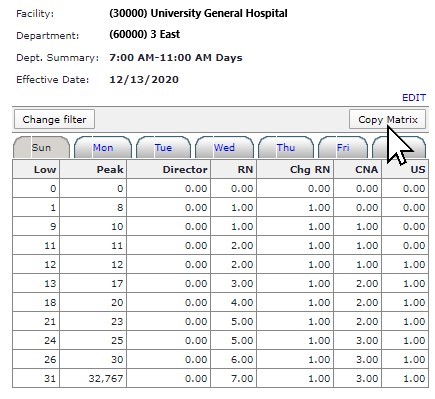
Department Staffing Matrix Screen
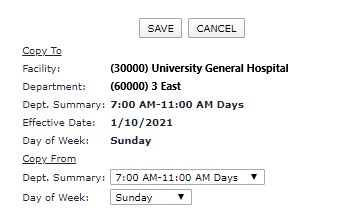
Department Matrix Copy Screen
The selected department summary will be updated and saved. Review the staffing levels and edit as necessary to meet daily staffing needs for each skill.
Facility Scheduler 3.11.21.0