![]()
![]()
Access: Users assigned the Department - Edit Staffing Grid permission can access and view staffing matrix settings. By default, the following roles are assigned this permission: Administrator, Facility Administrator, Facility Coordinator, Director, and Scheduling Excellence Administrator.
The Department Staffing Matrix lists the target staffing levels for a department's required skills, for all census ranges, for each schedule summary period for each day. Departments that have activated the Staffing Grid Interface with the ISAS module cannot edit staffing targets from within Facility Scheduler. Only when the interface is deactivated can the staffing levels be edited and applied to schedules.
|
Department Skills are defined. |
The required Skills for each Department are defined by the Assigned to Department setting in Department Skills.
|
|
Department Summaries are defined. |
Summary periods for each Department are defined in Department Summaries, where a 24-hour period is divided into separate schedule Summary periods.
|
|
Department Staffing Matrix must be defined. |
The required number of staff for each Skill per Census Level for each day of the week of each Department Summary period.
If the Import/Export interface between ISAS Matrices is not enabled, you can enter/edit Staffing Matrix values only in the Facility Scheduler.
If the Import/Export interface between ISAS Matrices is enabled, you can enter/edit Staffing Matrix values only in the ISAS Staffing Grid tool, which are then imported to the Facility Scheduler. ISAS matrix edits are imported nightly. |
Staffing Matrix information must be entered for each department schedule Summary Period and day of the week. The options displayed on the department staffing matrix screen varies according to department settings.
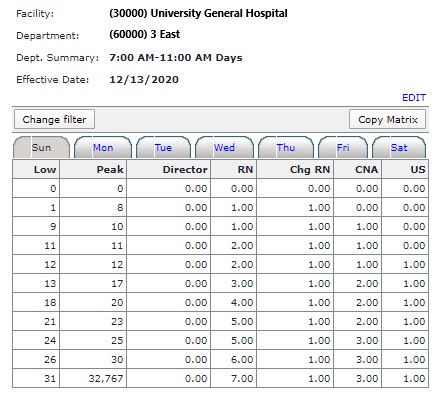
Department Staffing Matrix View Screen
Departments: General Information
Facility Scheduler 3.11.21.0