![]()
![]()
Competencies are specialized qualifications that hospital staff members earn based on a predefined number of hours spent performing a specific job, or a predefined number of instances performing a specific procedure. Competencies are like Skills in that, once earned, they indicate a certain level of experience and therefore do not expire.
Associate Competencies with Departments
The Department > Competencies screen allows Department Directors to associate and manage competencies relevant to their departments. From this screen Department Directors can filter, view, add, deactivate, and reactivate competencies for each department.
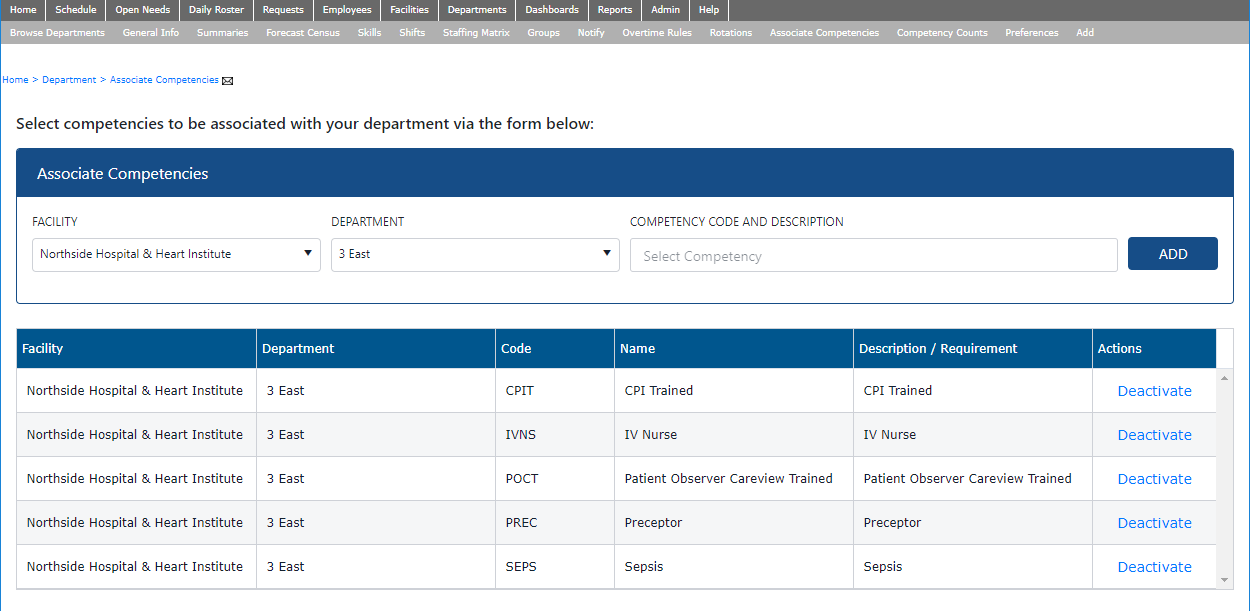
Department > Competencies Screen Displaying Sample Data
Once competencies are associated with a department, the Department Director can create a matrix to define competency requirements for each day and each shift summary period.
Competencies selected on the department Competencies screen are listed on the Competencies Matrix along with shift summary times. Minimum scheduling requirements are entered by clicking the day of the week and manually entering the required number for each competency under the summary period. When a daily competency matrix is complete, click Save before moving to the next day.
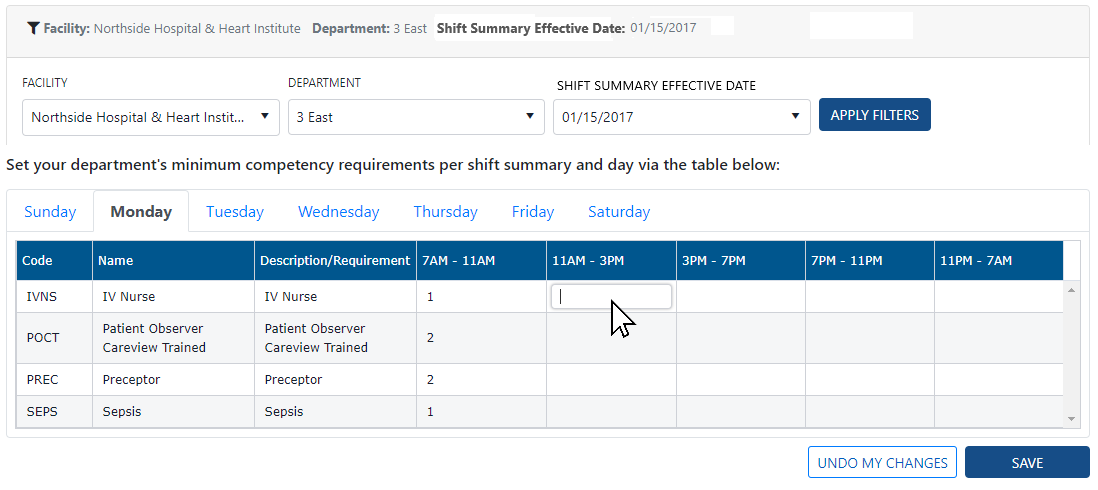
Department > Competency Counts Screen Displaying Sample Data
Department Managers can select competencies from the Corporate Master List to apply to a staff member’s profile. Competencies are managed on the Employee > General Info screen.
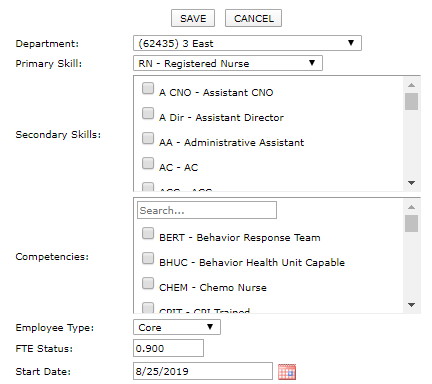
Employee > General Info Screen: Select and Apply Competencies
The Competencies column can be added to the Department Schedule screen. To add competencies, go to Facilities > General Info > Custom Fields and select Competencies.
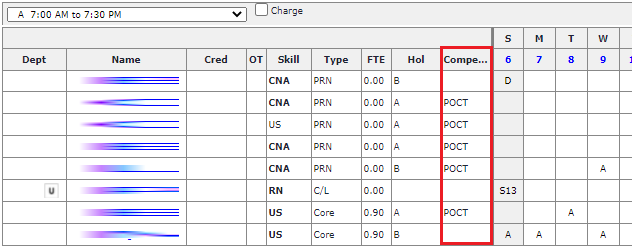
Department Schedule View Displaying Competencies (highlighted)
Additionally, a Competency button has been added to the header of the Department Schedule screen. When clicked, a pop-up screen displays. The Scheduler can select a department competency and view current staffing levels for the competency by shift summary period. As with the staffing needs grid, shift summaries that are understaffed for the selected competency are highlighted in red. Overstaffed summary periods are highlighted in yellow.
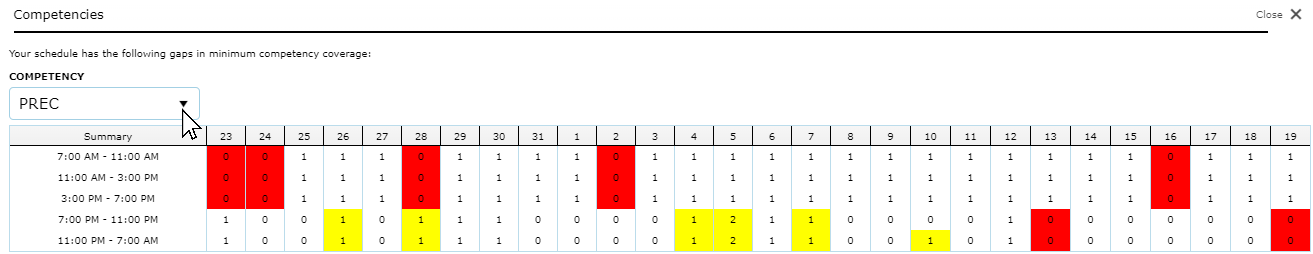
Competencies Pop-up Displaying Staffing Needs for the Selected Competency
Staff competencies can also be viewed in the Staffing Dashboard. A new column displays staff competencies on the Home Department, Other Department, and Unscheduled Staff tabs accessed from the Resource Assignments screen.
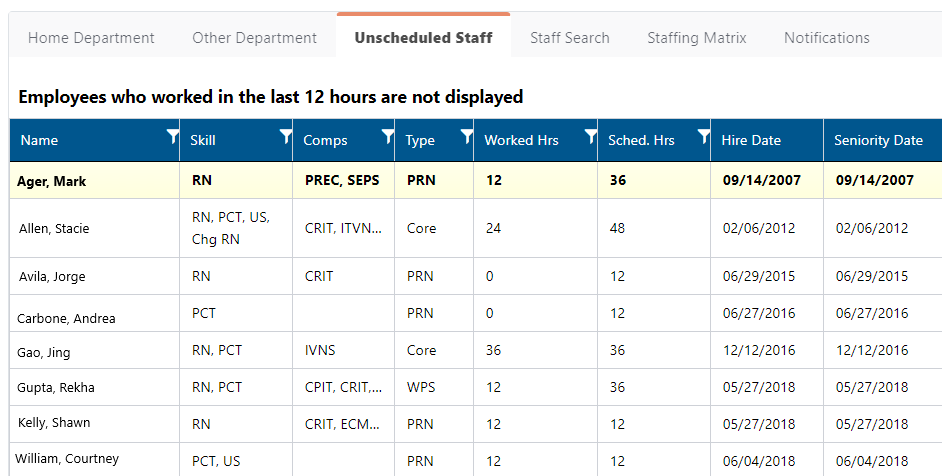
Staffing Dashboard > Unscheduled Staff Tab Displaying Competency Column
Viewing Employee Competencies.
Facility Scheduler 3.11.21.0