![]()
![]()
Staff competencies are specialized qualifications employees earn by completing a defined number of hours or instances performing a specific procedure. Like skills, competencies indicate a level of experience and do not expire. Both skills and competencies must be considered when creating or balancing schedules and filling open needs.
To assist Schedulers, the existing Credentials column on the department and employee schedule screens has been updated to allow users to view either staff credentials (default view) or competencies by clicking the desired option in the column header. Clicking a listed competency opens the employee's General Info screen where the scheduler can view a complete list of employee's competencies.
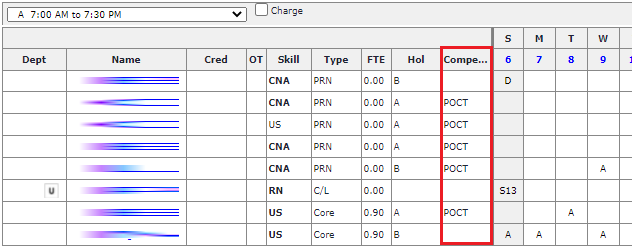
Department Schedule View Displaying Competencies (highlighted)
Competency information will display once employee profiles are updated. Competencies for individual employees can be added from the employee’s General Information screen.
Staff competencies can also be viewed in the Staffing Dashboard. A new column displays staff competencies on the Home Department, Other Department, and Unscheduled Staff tabs accessed from the Resource Assignments screen.
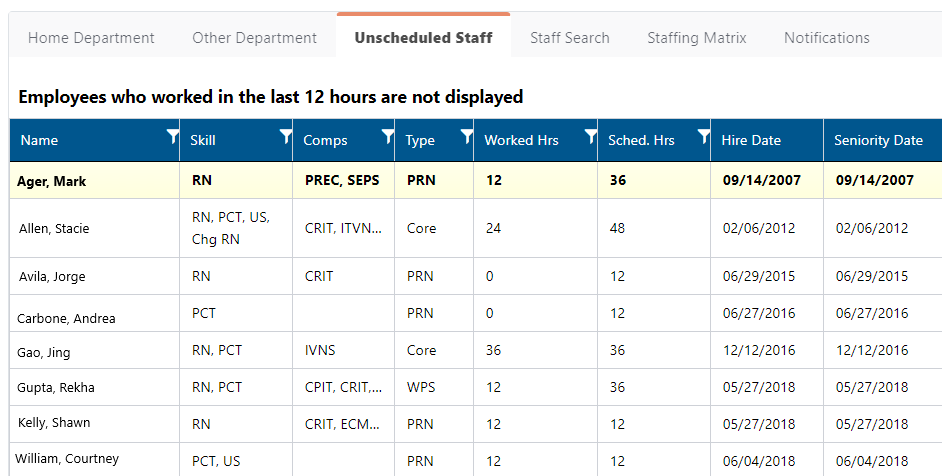
Staffing Dashboard > Unscheduled Staff Tab Displaying Competence Column
Employee lists in the Staffing Dashboard can be sorted by competencies by clicking the column header. Click the filter icon to search for employees with specific competencies.
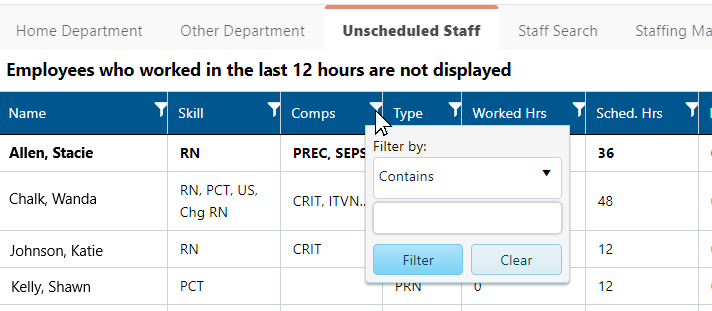
Sort and Filter by Competency
Facility Scheduler 3.11.21.0